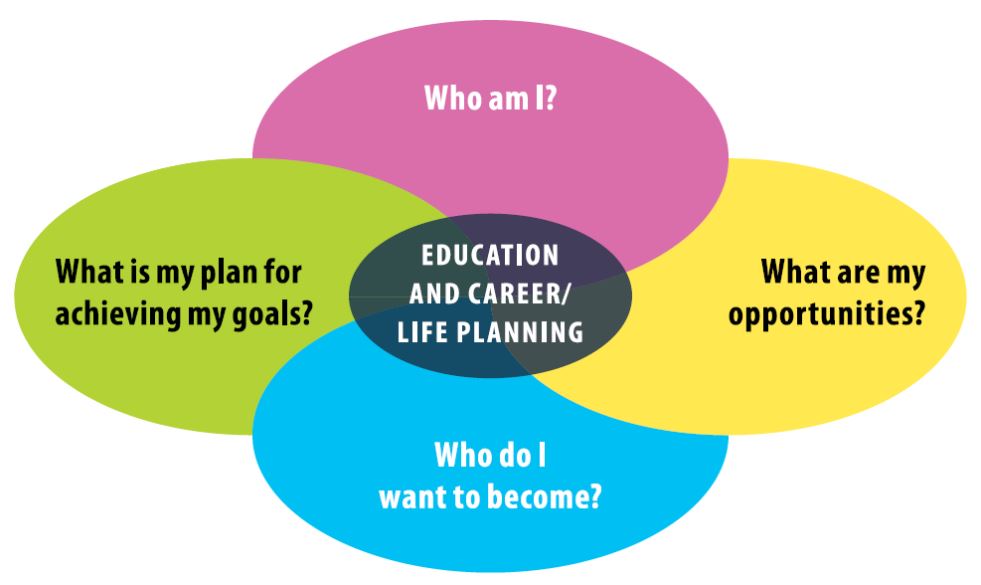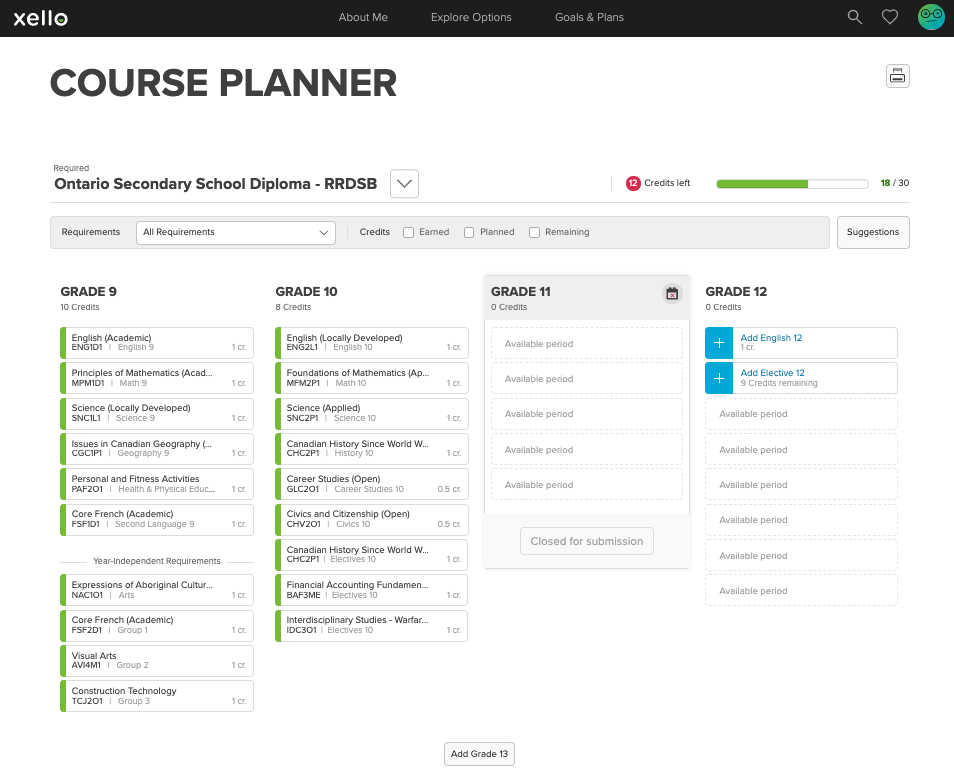ABOUT XELLO
SAY HELLO TO XELLO!
Xello is an engaging online program that helps students build the skills, knowledge and plans to be future ready. The program uses an investigative, discovery-based learning process. Students better understand themselves, their future career options, and the 21st century skills they’ll need to succeed. Here’s how it works...
ACCESSING STUDENTS’ INDIVIDUAL PATHWAYS PLANS IN XELLO

Visit:
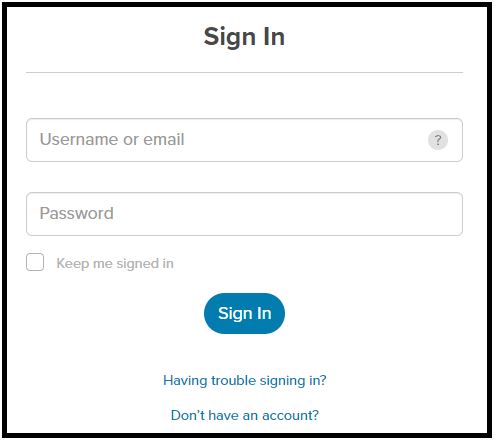
Sign In:
Username: META-first.last (Max of 20 total characters)
Password: Student ID # Graduation Year
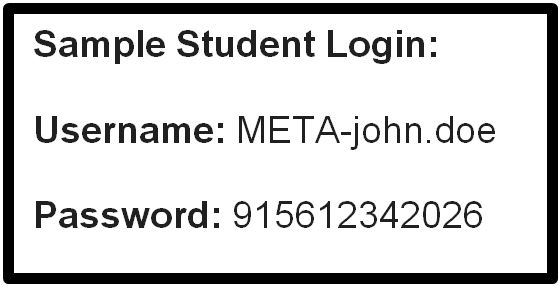
Reminders:
META is all caps
Username has a max of 20 characters, so you may need to delete from the end of your last name
ID #'s start 9156****
Don't forget to add your graduation year to the end
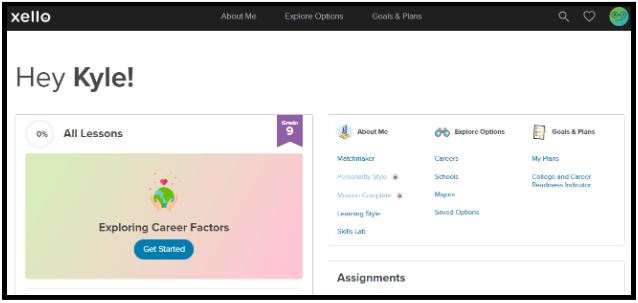
You're In!!
WHY WE USE XELLO
Build Self Knowledge
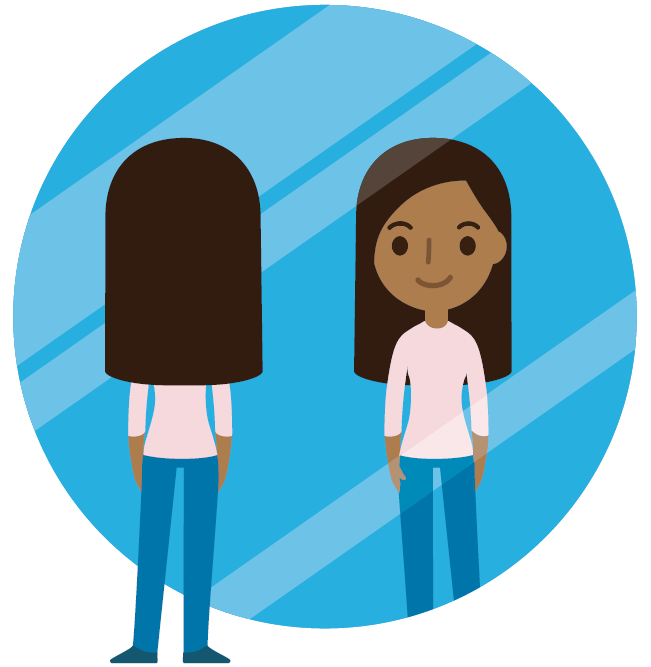
Define their interests, skills, preferences, and aspirations so they can explore the opportunities right for them.
Explore Options

Learn about career possibilities and educational pathways by exploring rich, engaging content and lessons.
Create a Plan
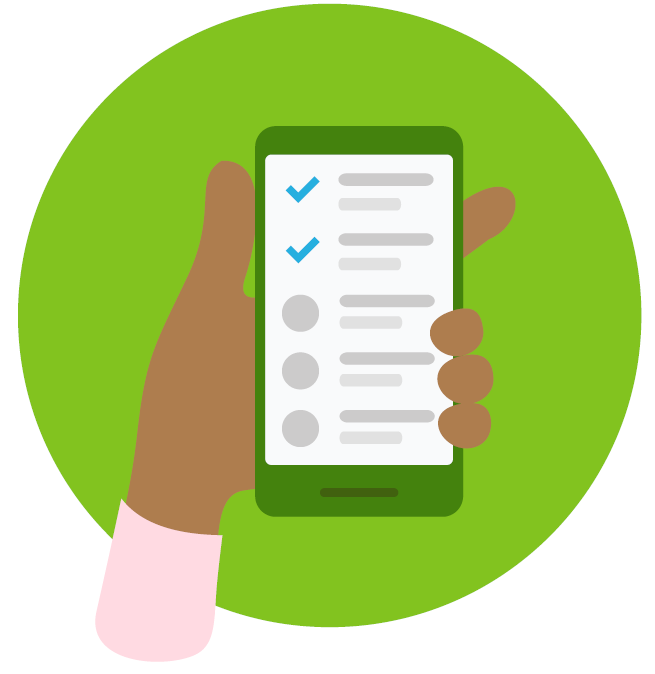
Your child can create dynamic actionable plans that outline the steps needed to achieve school, career, and life goals.
Learn and Reassess
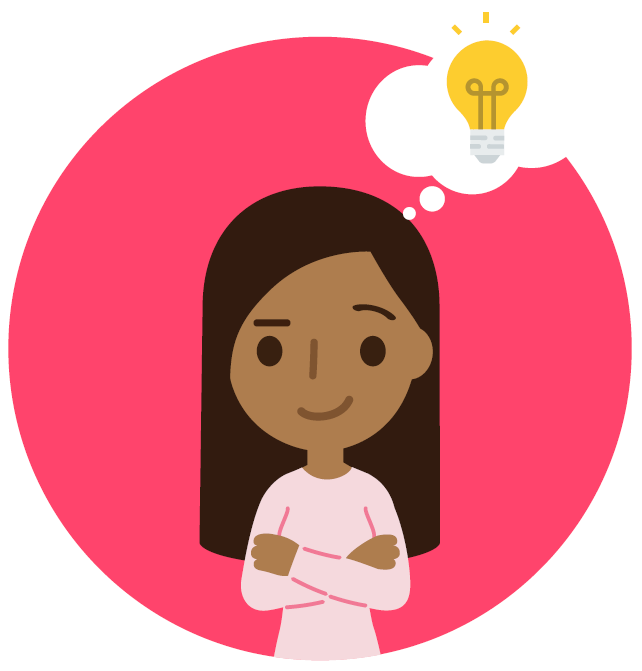
Interactive lessons help your child develop age appropriate skills and knowledge for success in school and beyond.
Parent/Guardian Involvement
Explore Together:
You’re encouraged to explore your child’s Individual Pathway Plan (IPP) in Xello at home with your child by logging in together. Your child can log in to their account via desktop, laptop, Chromebook, or mobile device to share what they’ve learned about themselves, the world of work, and their future options.
Family Login:
You may also access a Family Xello account which gives you the ability to view your child's IPP in Xello, including Course Planner for students in grade 9-12. There is also a Demo option that allows you to go through the Xello experience just like a student would.
Once you open the email pushed out to your linked email account, you will create a password and identify your student(s). Then you can view their progress and try the demo.
Note: the email connected to the family account must be one that is registered with the child's parent or guardian in the school's records.
What does Individual Pathway Planning look like in Xello?
Check out some screenshots here - then log in together with your child to see their progress!
THE INDIVIDUAL PATHWAYS PLAN (IPP) IN XELLO
A PLANNING TOOL THAT STUDENTS USE AS THEY PROCEED THROUGH SCHOOL TOWARDS THEIR INITIAL POST-SECONDARY DESTINATION
CONTAINS EVIDENCE OF A STUDENTS LEARNING IN EDUCATION AND CAREER/LIFE PLANNING
COMPILED BY THE STUDENT WITH SUPPORT FROM THE TEACHER AND PARENTS/GUARDIANS
CAN BE REVIEWED AND REVISED YEARLY OR AS NEEDED BY THE STUDENT